Presale Quantity Verification Procedure
- Access the http://www.cubechain.io
- Click login at the top of the site. You can also switch to the desired language by clicking Language.
- Anyone who has already set up a password will be able to log in. If you don’t remember a password, you can click the “Forgot your password?” Enter your email address, then click “Please enter a new password.” You will receive an email that you can reset your password.
- To set up Google Authenticator, you need to install the Google Authenticator on your phone from Google Play or App Store. Click OTP START on the Google Authenticator settings page and the QRcode image will appear. When you scan the barcode from the Google Authenticator app, you’ll see your verification number. Enter the verification number and click Verify.
- Wallet address which you fill in must be a personal wallet address to receive QUB tokens. Because QUB token is ERC 20, you should use EtherWallet. Moreover, you should not use the Exchange’s EtherWallet address. You will not be able to receive QUB tokens if you enter the Exchange’s Wallet address. You can use EtherWallet by downloading MyEtherWallet (https://www.myetherwallet.com/) or Meta Mask (https://metamask.io/). If you enter the address which is correct, you will be taken to the next step.
- Go to My Page and click on the KYC Confirm button in the My Page if you are satisfied with the quantity you are actually participating in and the quantity in the list.
- The KYC certifications must be submitted at the time of the listing of Cube Chain. KYC certification is only possible with a resident registration card, passport and driver’s license. It should be attached as a high-quality file. The photo that you are holding the identification card must be clear on your face and holding your ID card so that your KYC certification is accepted.
- Enter your name, date of birth, gender, nationality, and place of residence.
- KYC certification takes 2 ~ 3 days and you can get a QUB token once the certification is completed.
- QUB tokens will be distributed between June 16 and June 22, so please advance your Google Authenticator and KYC authentication in advance.
How to make MyEtherWallet.
How to add token information to EtherWallet
If you want the token to be visible in your EtherWallet after the distribution of the tokens, you must enter the token information below in advance.
1) https://www.myetherwallet.com/ 사이트에 접속하세요.
Please access the site below.
https://www.myetherwallet.com/
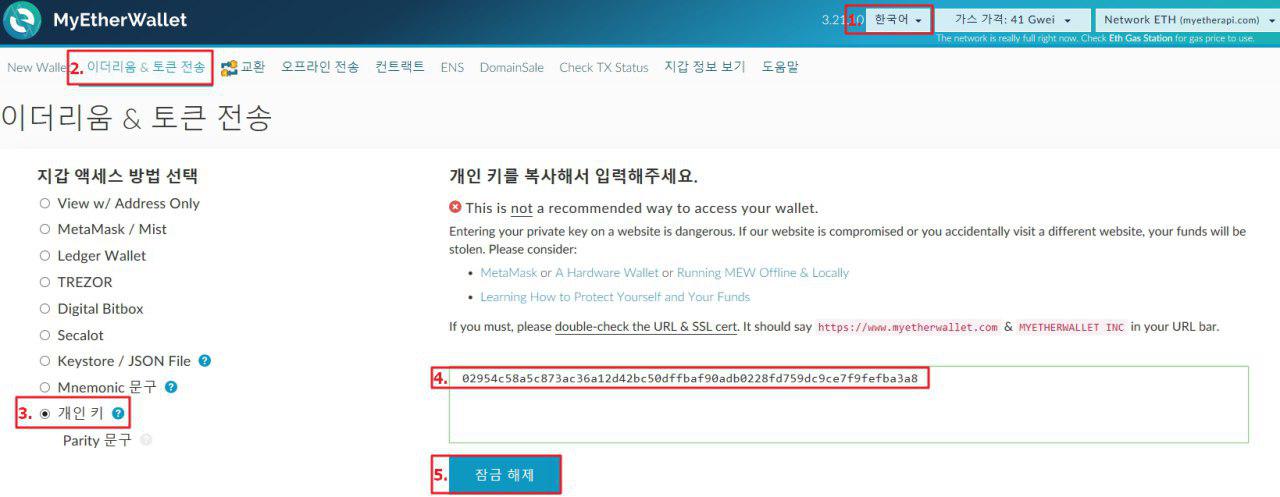
After selecting 1-> 2-> 3 as above, enter the private key you saved (copy and paste) into your wallet.
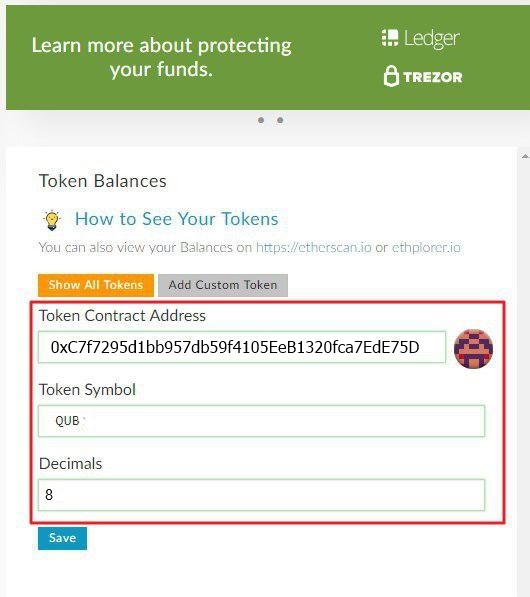
After log in, click Add custom token at the bottom of the screen and fill in the blanks below.
token Contract Address (토큰 계약 주소): 0xC7f7295d1bb957db59f4105EeB1320fca7EdE75D
Token Symbol(토큰 심볼) : QUB
Decimal(소수 자릿수):8
The information in the image above is for reference only, so please be sure to enter your token information on My Page.
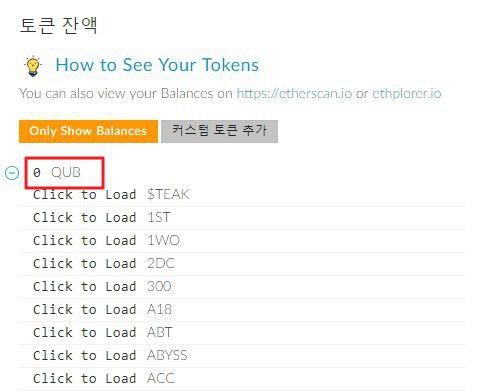
Click Add Custom Token to see the registered token information.
How to make MetaMask Wallet get tokens, please see the link below: http://cubechainblog.com/?p=937

Official Site : http://cubechain.io
YouTube : https://www.youtube.com/channel/UCYDEC2HP8oVRXuKsAeUtrLA
Telegram : https://t.me/cubechain
Facebook : https://www.facebook.com/cubechain
Twitter : https://www.twitter.com/cube_chain

