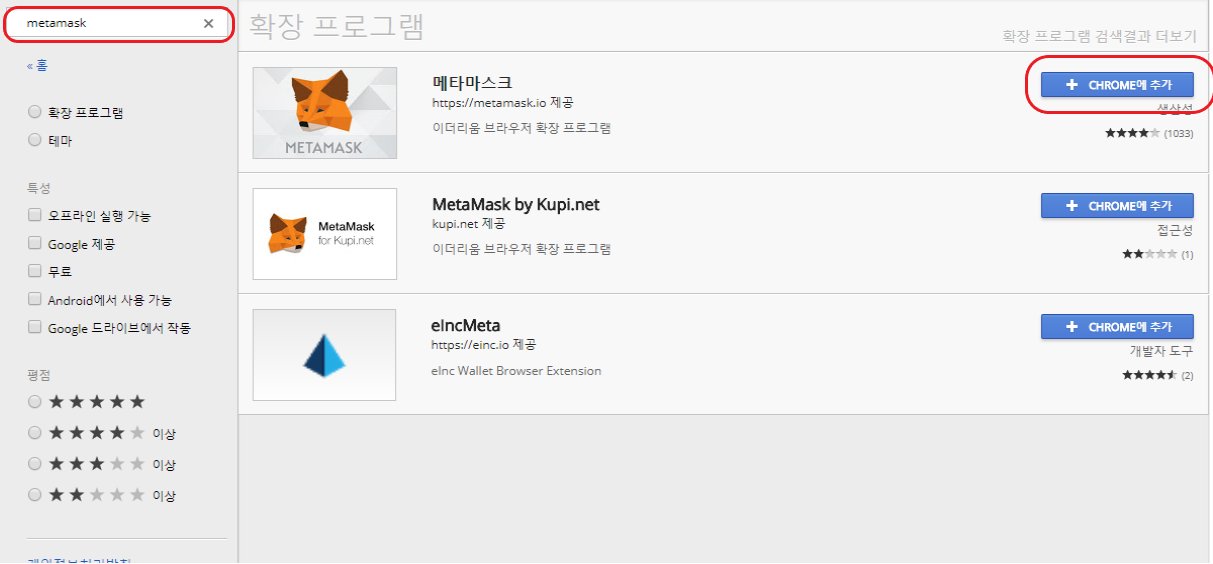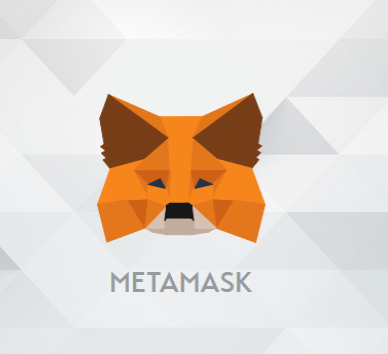How to make Metamask wallet to get tokens.
Hello! This is Cube chain team.
In this post, we going to show you how to create a metamask wallet and add a custom token.
Follow the steps carefully!
MetaMask
https://metamask.io/#how-it-works
The metamask is more secured with the Chrome extension.
So Chrome must be installed first.
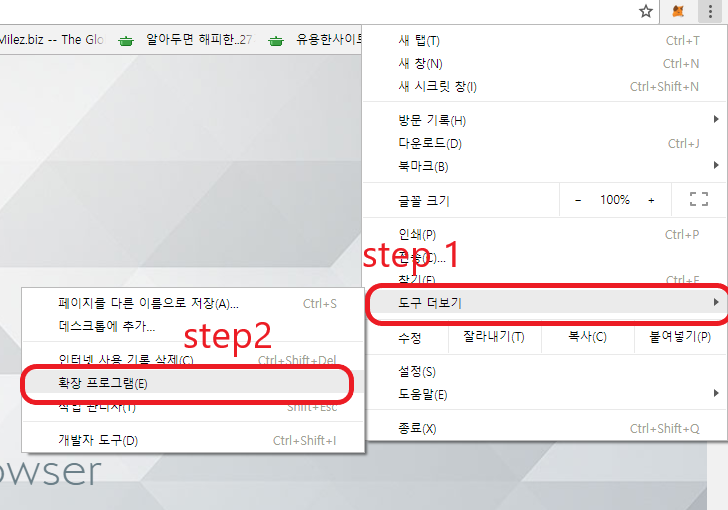
- In Chrome, three dots on the top right corner => More tools => Select extension.
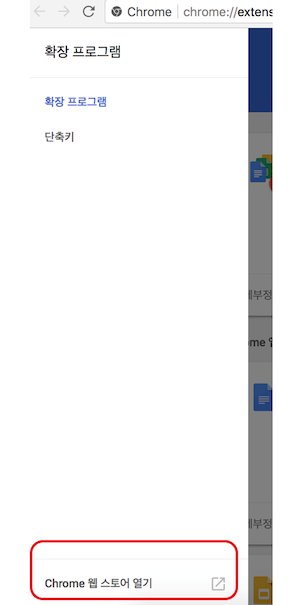
2. Scroll down to download more extension Or click Open Chrome Web Store
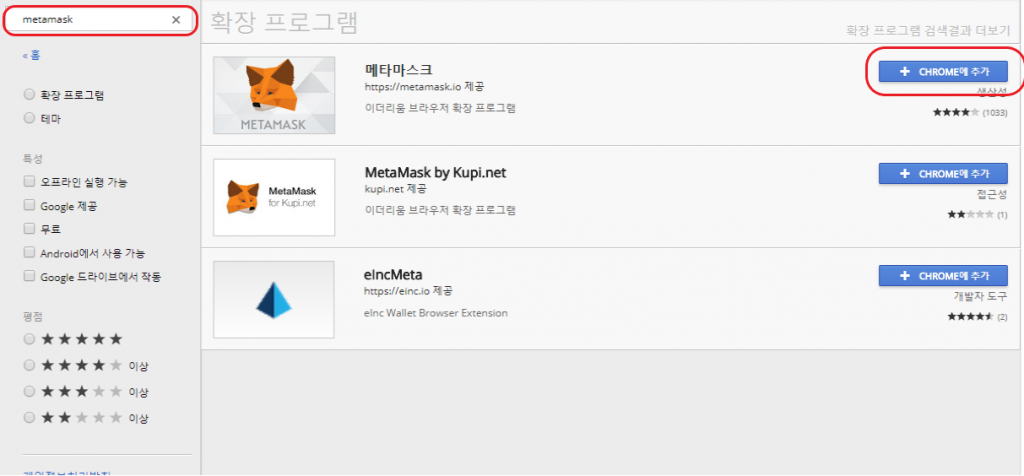
Search MetaMask on the upper left search box.
Add the top Fox icon MetaMask to Chrome.

5. Click on the Fox icon on the upper right corner of the Chrome browser.
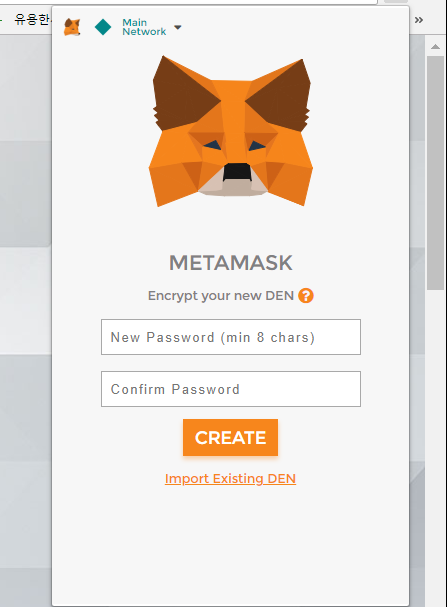
6. Generate password after two agreements (at least 8 digits)

7. MetaMask Personal Wallet Creation Completed.
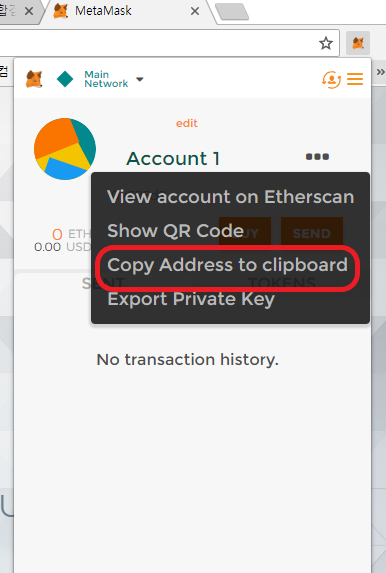
How to copy your personal wallet address.
: 3 points => click on copy address to the clipboard.
Your personal wallet address will be copied.
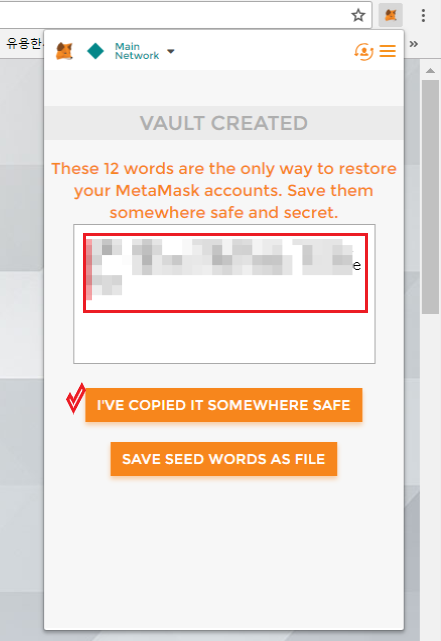
ㅣ How to restore your wallet
When you create a wallet, you can see 12 words like the above words. This is not a password, but a word for restoration
It is recommended that you do not disclose this word, but write it on your cell phone, USB, personal offline notes, etc.

ㅣ How to restore
On Meta Mask First Run Screen, click on Import Existing DEN. Enter 12 words you wrote down on Wallet Seed. (Using the space bar to separate words)
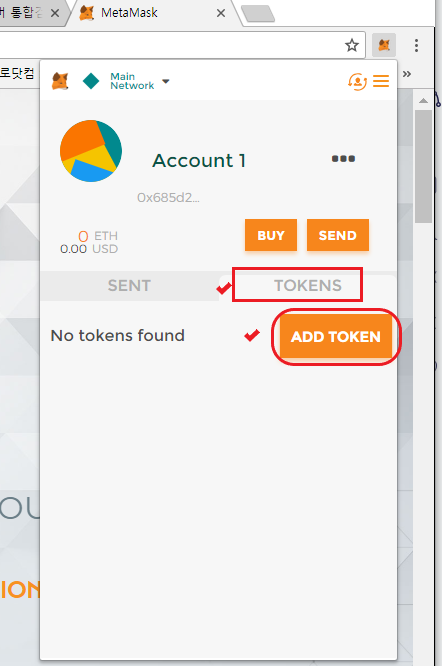
ㅣ How to add a custom token
The Ethereum wallet displays only Ethereum. Therefore, you need to add a custom token to identify another token.
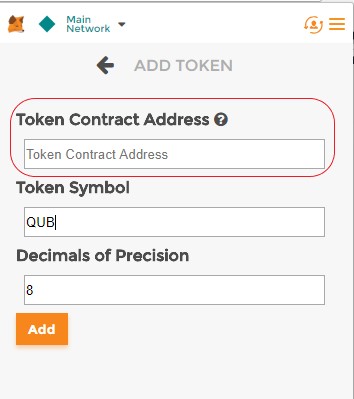
Enter information in the Insert Token Address window.
The token symbol is automatically displayed.
Token Contract Address : 0xc7f7295d1bb957db59f4105eeb1320fca7ede75d
Token Symbol : QUB
Decimal:8
The information in the image above is for reference only, so please be sure to enter your token information on My Page.
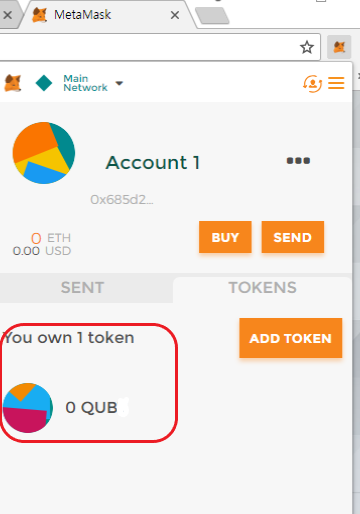
You can see the token is added from my account.
If you have any questions, please contact us by Cube Chain telegram or email. Thank you!
E-MAIL : help@cubechain.io
Telegram : https://t.me/cubechain