A. Procedure: Register to Cube Chain
1. Access the http://www.cubechain.io/join
2. On the page, enter your email, first name, password, and confirmation password. (Please enter your password as 8 ~ 16 digit alphanumeric + special symbol. (The following special characters can be used only:
!@ #% ^ & + * = – ) Accept the terms below and click Join.
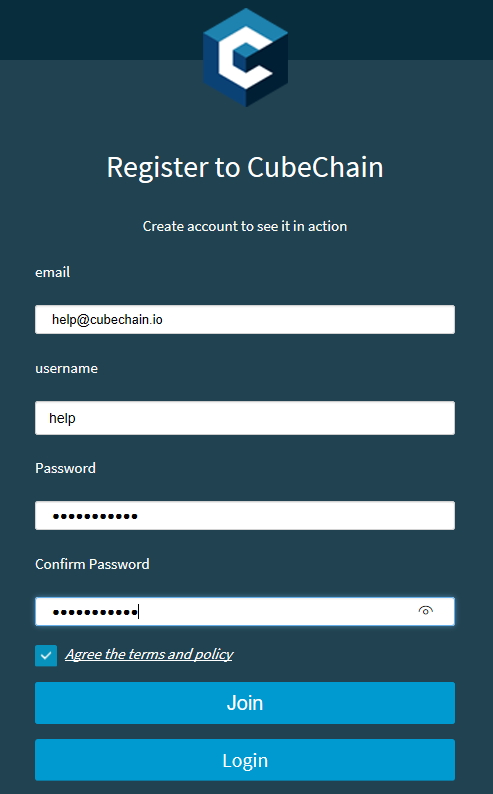
3. When you click Join, you will receive a confirmation email at the email address you entered, and you should check your email within 10 minutes.
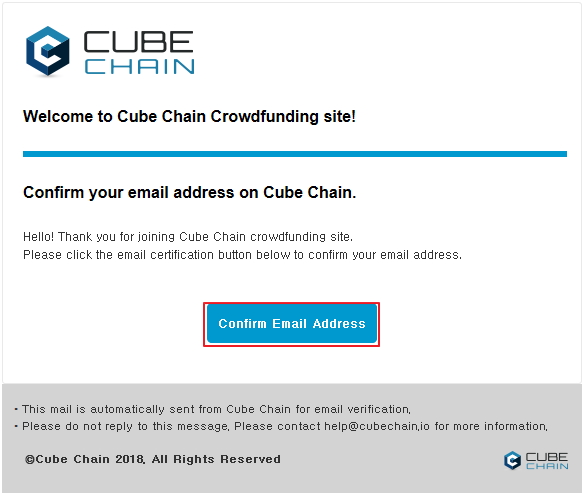
4. After checking the e-mail, log in with your e-mail and password from http://www.cubechain.io/login login page.
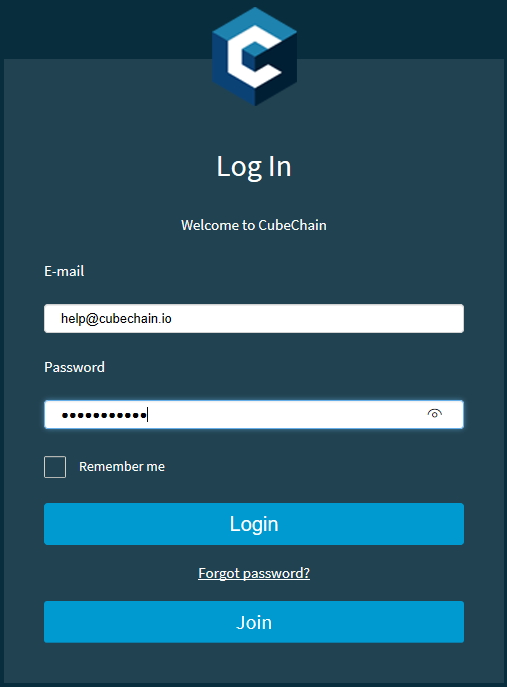
5. You must first install the Google Authenticator app on your phone. Depending on your phone type, download the app from Google Play and App Store below.
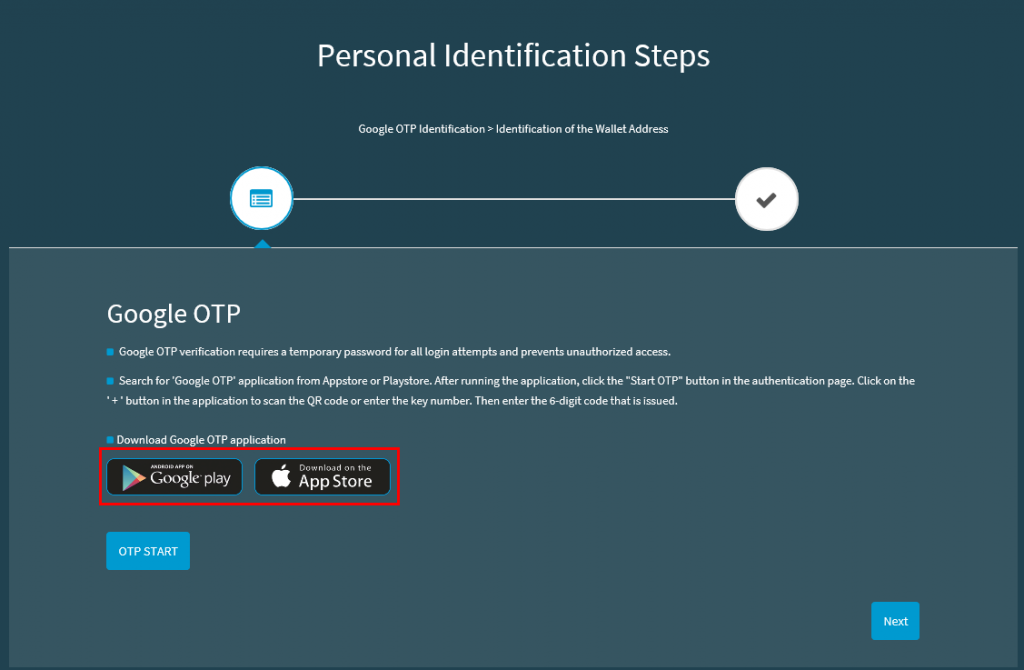
6. After downloading the app, click on OTP START on the Google OTP Settings page of the site and the barcode image will appear. The barcode will be scanned in the Google Authenticator app (if you click the + sign, there will be a barcode scan and a direct entry) and the verification number will appear. Enter the verification number and click Verify.
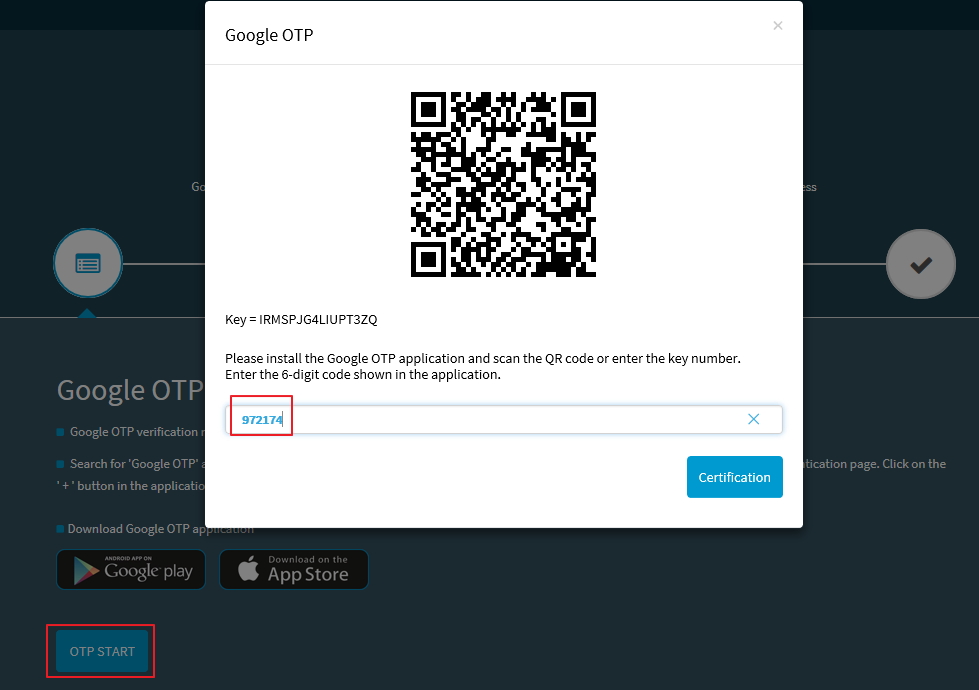
7. Wallet to deposit Wallet authentication refers to personal wallet address authentication to receive QUB. Because the QUB is ERC 20 token, you will use ETH wallet. However, you should not enter the exchange’s wallet address. You will not be able to receive QUB tokens if you enter an exchange wallet address. You can use Ether Wallet by downloading MY Etherwallet (https://www.myetherwallet.com/) and Meta Mask (https://metamask.io/).
이더리움 지갑은 MY Etherwallet (https://www.myetherwallet.com/)과 메타마스크(https://metamask.io/) 다운받아서 사용하시면 됩니다.
How to make MyEtherWallet : http://cubechainblog.com/?p=906
How to make MetaMask Wallet: http://cubechainblog.com/?p=2036
After entering the wallet address, confirm it and proceed to the next page.
Note:
When participating in crowdfunding, you must transfer ETH from the registered wallet address. You should never make a transfer from an exchange wallet and you will not be able to receive QUB. If there are ETH in the exchange’s wallet, transfer it to the already registered Ether wallet (MyEtherwallet or Meta Mask wallet) and then transfer from the registered wallet.
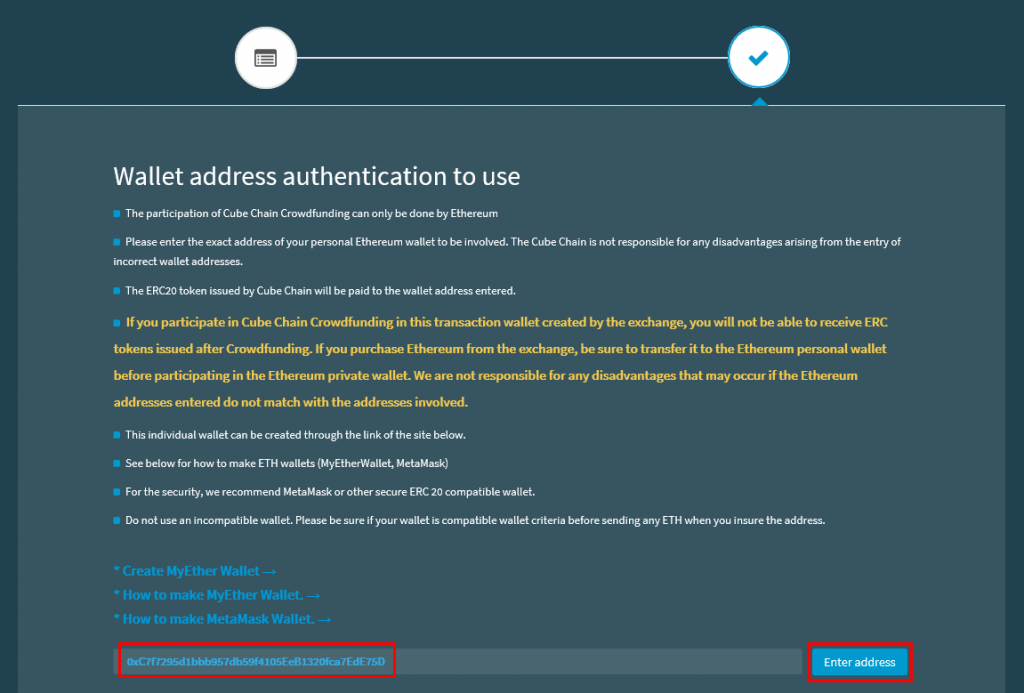
8. When the participation is approved, My Page will be shown as below.
(1) Cube Chain Token Information.
This information should be included in the token information when the QUB cannot be identified in MyEtherWallet or Meta Mask Wallet after distributing QUB.
To add token information to MyEtherWallet Wallet, please refer to # 8 of http://cubechainblog.com/?p=906
To add token information to the Meta Mask Wallet, please refer to http://cubechainblog.com/?p=937
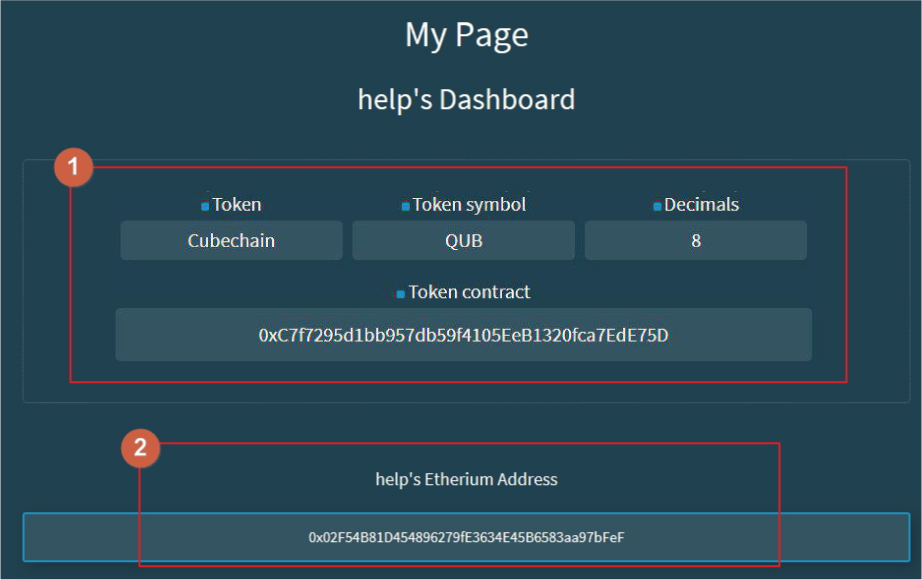
B. Crwodfunding Participation Procedure:
1. Crowdfunding starts at 10 am(UTC+10) on June 30, 2018, My Page will display the Ethereum Wallet address assigned by Cube Chain Team. The assigned ETH wallet address is different for each member, so you must transfer it to the Ether Wallet address that is identified on your My Page.
Before depositing, be sure to check:
First, you need to transfer the ETH from your wallet (1) in the screen below.
Second, you need to make sure that the A, B, and C wallet addresses in (2) on the Assigned Incoming Addresses screen are the same. The reason for checking the same wallet address three times is to make sure to check it to prevent hackers from hacking. If the address is different, please do not make a deposit, please contact with telegram.
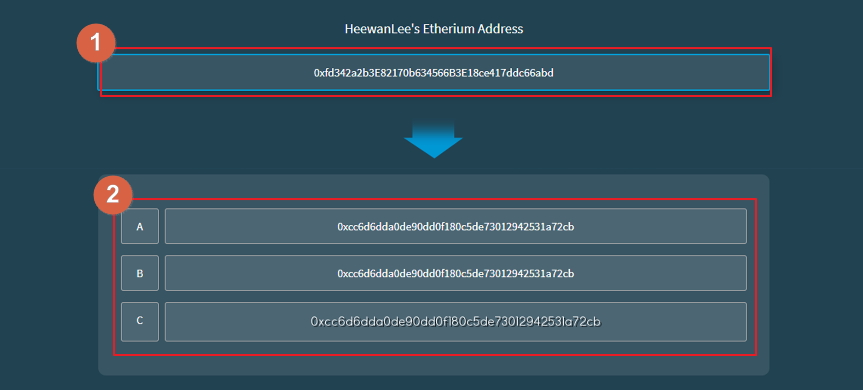
2. After confirming the matters to be noted, (1) transfer money from the wallet to (2) your wallet for the amount how much you want to participate.
If you wait for 10 minutes to take time to acknowledge after the transfer of ethereum, you will check the quantity in the list below.
If you do not see the list after 10 minutes, please contact us by telegram.
Telegram : https://t.me/cubechain

C. Token deployment schedule:
The token distribution scheduled is to be sequentially within one week after the soft cap (crowdfunding participation 10%).
If you did not receive your token by the above schedule, please email us at help@cubechain.io
QUB tokens can be received when KYC certification is completed. If you didn’t finish the KYC certification process, it would be great to finish ASAP.
How to complete is as follows :
*How to complete KYC
- KYC certification is a document that must be submitted at the time of listing of the cube chain at cryptocurrency exchanges. KYC certification is only possible with a passport, resident registration card and driver’s license and should be attached as a high-quality file. The photo that you are holding the identification card must be clear on your face and holding your ID card so that the KYC certificate will pass. After attaching the photo, proceed to the next page.
Enter your name, date of birth, gender, nationality, and residence.
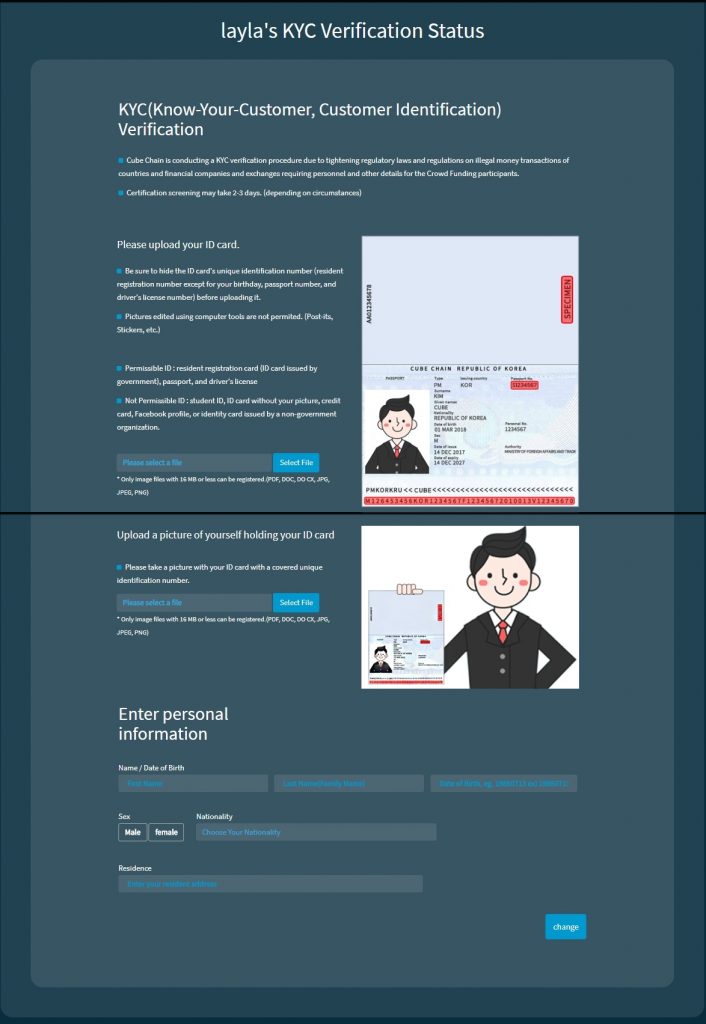
KYC certification screening takes about 2 ~ 3 days so right after you finish the procedure, the screen would be like this.
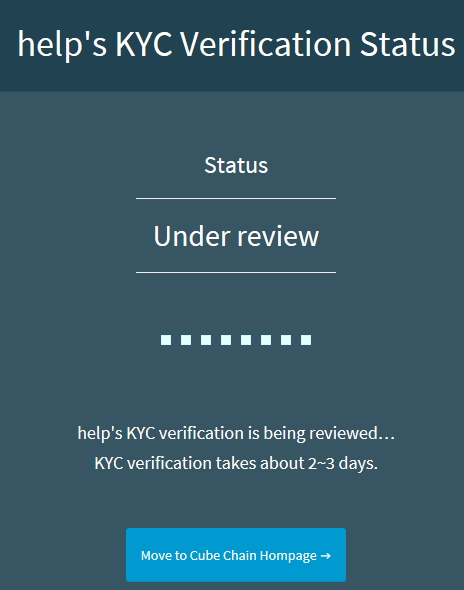
If you have completed all of the above steps, you will be able to receive QUB tokens normally.
And you have any question, please email us at help@cubechain.io or send a message to Telegram group.
E-MAIL : help@cubechain.io
Telegram : https://t.me/cubechain

