안녕하세요.
큐브체인팀입니다 🙂
짧은 기간이지만 큐브체인 월렛 잘 체험해보셨나요?
메인넷 소스를 테스트넷 서버에 마이그레이션 작업을 하기 위해 테스트넷의 큐브월렛과 스캔사이트는 외부 접속을 차단하였습니다.
재오픈 일정은 추후 소스 이관 이후 안정화 테스트를 거친 후 다시 말씀드리겠습니다.
For those who did not have chance to test our Cube Wallet, we prepared short introduction of Cube Wallet.

Above is Cube Wallet main page. You can create or load your wallet here.
You can use either your email address or created wallet address to login.

In the test net wallet, you can trade simulated QUB. (there aren’t any real assets on test net)
There is no limit to the number of wallets you can create. It is fun to see your new unique cube symbol which you can get randomly every time you create a wallet.
Created wallets can be managed in groups.

Cube wallet’s message function is very convenient when conducting P2P trade.
It helps users know what the transaction history was made for.
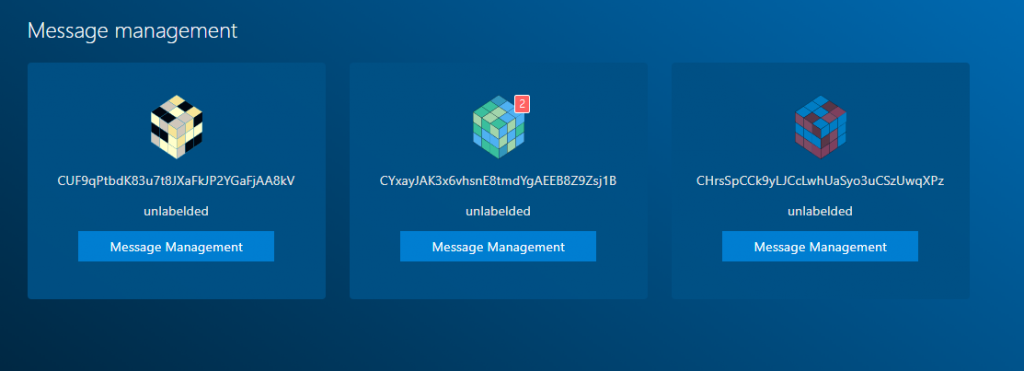
Just like you can manage your wallets in groups,
you can do the same with your messages.
You can see the badges shown up on your wallet when you have new messages.


Users can issue their own coupons in Cube Wallet.
You can created Coupon codes when doing events like Airdrops. Recipients can enter the code in their wallet to receive QUB (or tokens).
There are more features like Escrow function, Token creation, POS participation, and ETC in Cube Wallet.
You will be able to experience all of those and more on Cube Wallet when it is officially launched!
You can find out little more about Cube Wallet test version through below YouTube video clip!


![[CN] CUBEMINER Q10挖矿程序](http://cubechainblog.com/wp-content/uploads/2019/10/thumnail-500x383.png)
![[CN] CUBEMINIER Mining Pool Version 怎么跑](http://cubechainblog.com/wp-content/uploads/2019/07/miningpool-500x383.jpg)