안녕하세요. 큐브체인 팀입니다.
큐브체인 메인넷 ‘WAVE 1.0’의 오픈이 얼마 남지 않았네요!
오늘은 큐브체인 월렛 사이트에서 큐브체인 계정 생성 및 지갑 주소를 만드는 방법에 대해 알려드리려고 합니다.
Hi everyone! This is Team Cube Chain.
Cube Chain Mainnet ‘WAVE 1.0’ is really about to open!
Today, we’d like to give you specific instructions on how to create Cube Chain account and Wallet address at Cube Chain Wallet site.
큐브체인 지갑은 http://cubechainwallet.io 사이트에 접속하여 만들 수 있습니다.
큐브체인 월렛 계정이 없으신 분들은 Create Wallet 클릭하여 계정을 생성 합니다.
Cube Chain Wallet can be created at http://cubechainwallet.io.
If you do not have a wallet, click on Create Wallet to get one.
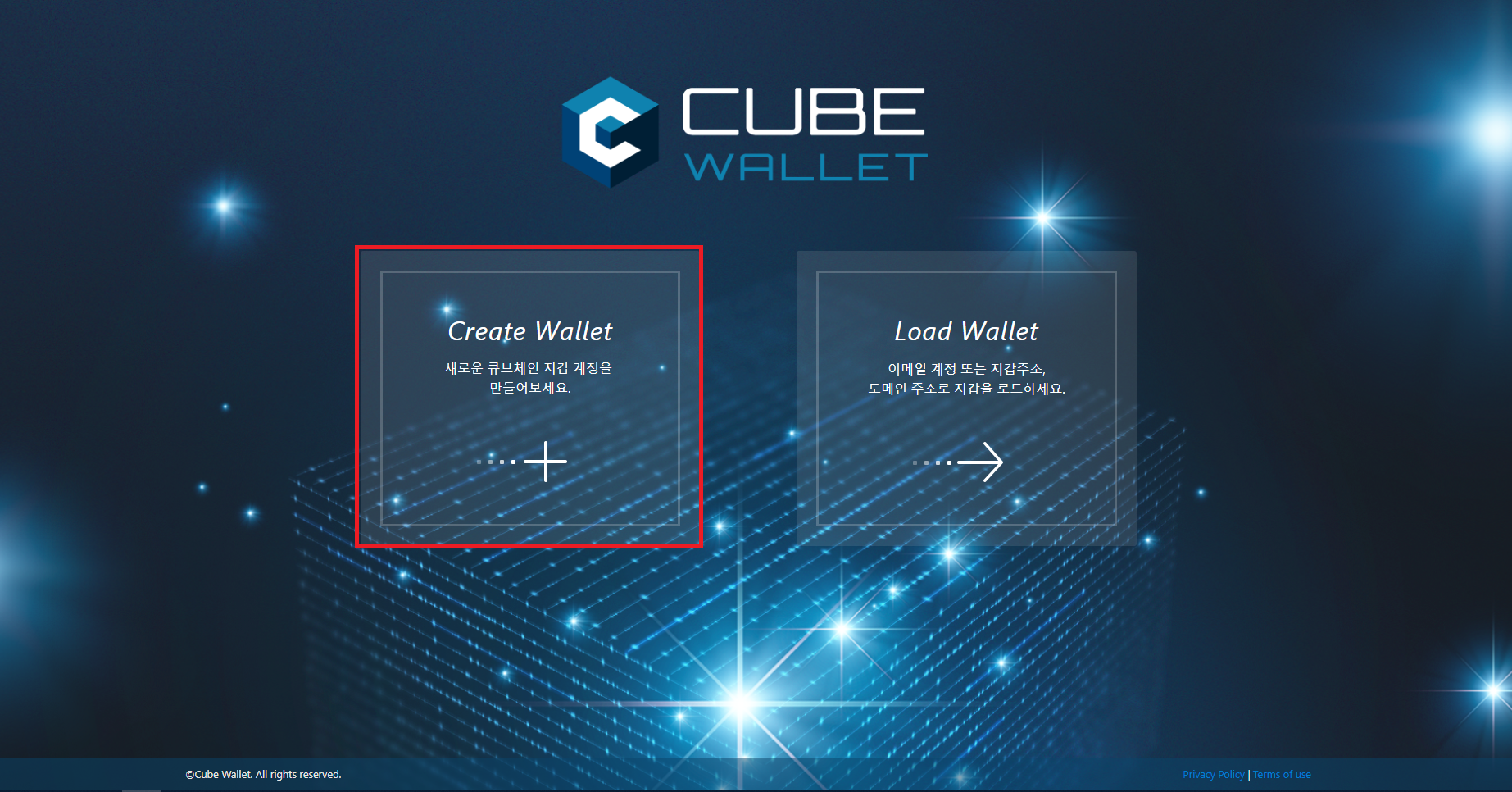
큐브체인 월렛 사이트는 간단하게 이메일로 회원가입을 하실 수 있습니다.
회원가입을 하기위해 이메일, 비밀번호, 비밀번호 확인을 입력합니다.
서비스 조건에 체크한 후(서비스 조건 읽어보시고) Complete를 눌러 등록합니다.
You can sign up to Cube Chain wallet site with your email address.
To create an account, enter email address and password (twice!)
After clicking on check box to confirm that you have read the terms of service, click Complete to register.
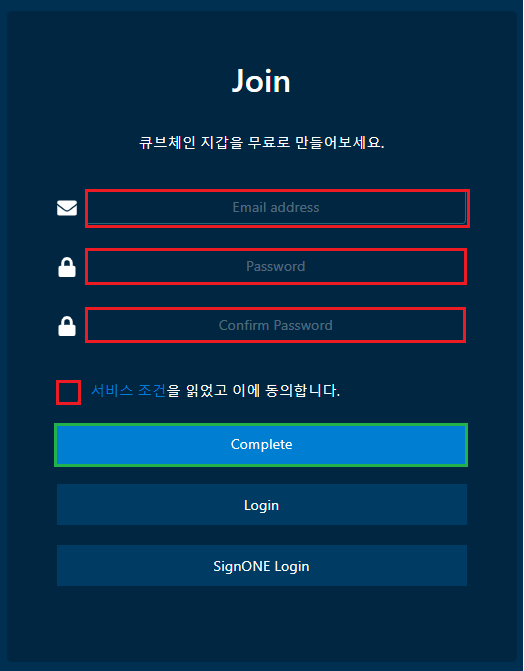
회원가입 인증 절차로 입력한 이메일로 인증 메일이 발송됩니다.
As a process, a verification email will be sent to email address you entered.
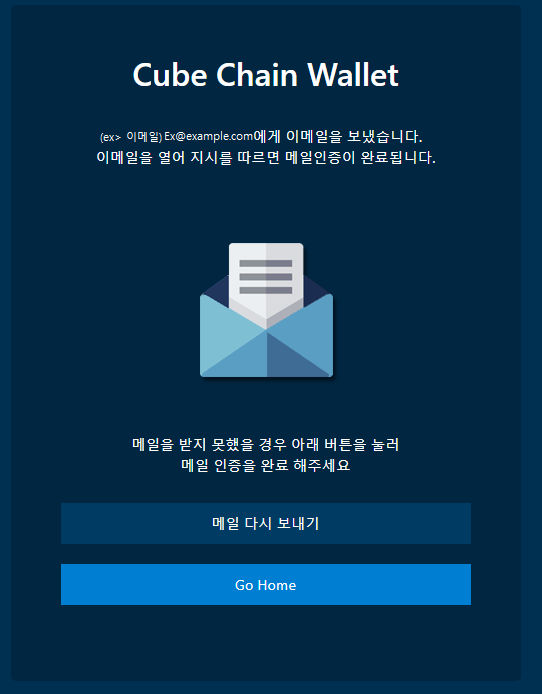
발송된 이메일을 확인 후 인증합니다.
Open the mail and go through the verification.
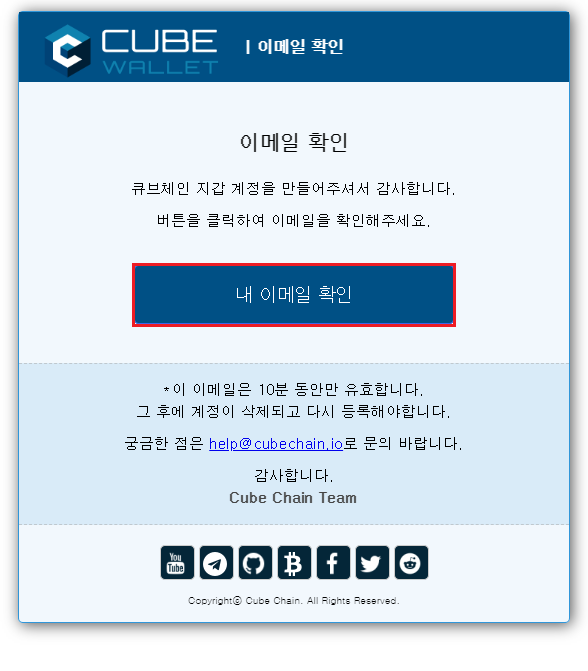
로그인 2차인증으로 OTP인증을 거칩니다.
모바일 Google OTP, Authy, Duo 등 어플리케이션을 통해 QR코드 찍은 후
나타나는 OTP 6자리 코드 입력하면 회원가입이 완료 됩니다.
As 2nd authentication, go through OTP.
Scan the QR code through your google OTP, Authy, or Duo and enter the 6 digit code.

* Google OTP에서 QR코드를 찍을 수 없을 때 등록방법
카메라를 사용할 수 없거나 QR코드 인식이 잘 되지 않을 경우 아래의 방법으로 등록을 해보세요.
* In case you have problem scanning QR code with Google OTP
If you cannot use camera or cannot read QR code, try below instructions.
1. 추가 버튼을 클릭해서 직접 입력을 선택합니다.
1. Press ‘+’ button and then press ‘type’ at the bottom.
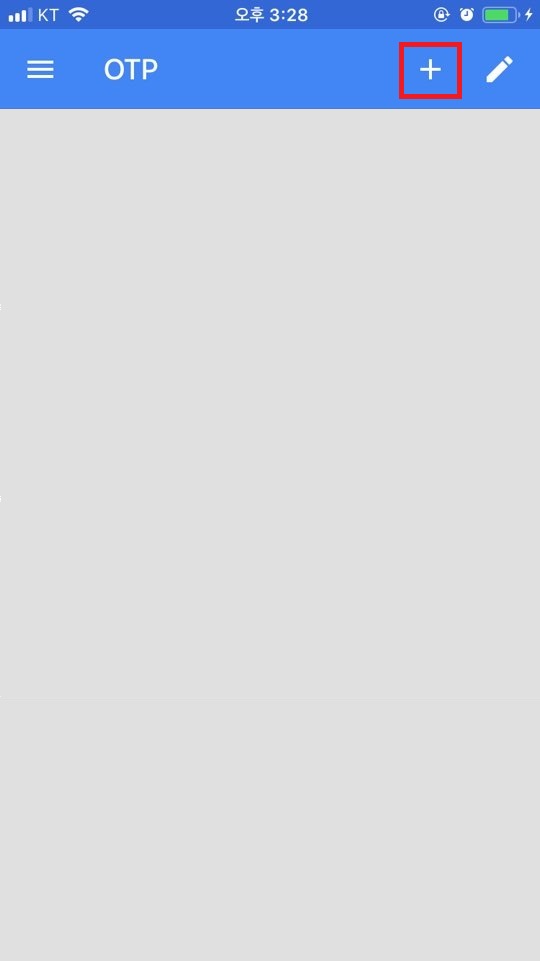

2. 지갑 사이트 계정과 QR코드 아래 Secret Key를 입력하세요.
2. Enter your account from wallet site and Secret Key from QR Code scan.
3. OTP 코드를 발급받을 수 있습니다.
3. Now you get your OTP code.

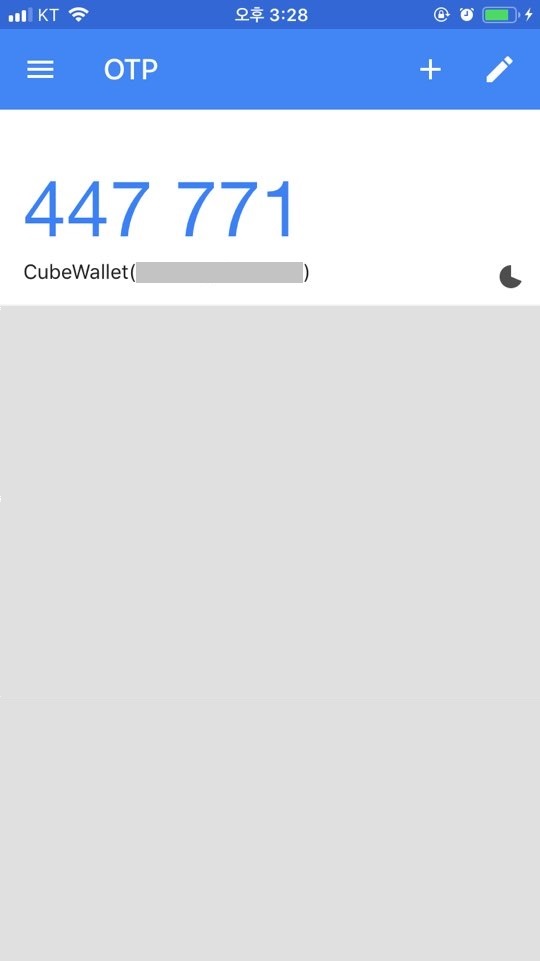
사이트에 로그인을 한 후 지갑 생성을 할 수 있습니다.
큐브체인 월렛 대시보드에서 지갑 생성 버튼을 클릭합니다.
After you sign in, you can create wallet.
At the Cube Chain Wallet Dashboard, click on create wallet button.
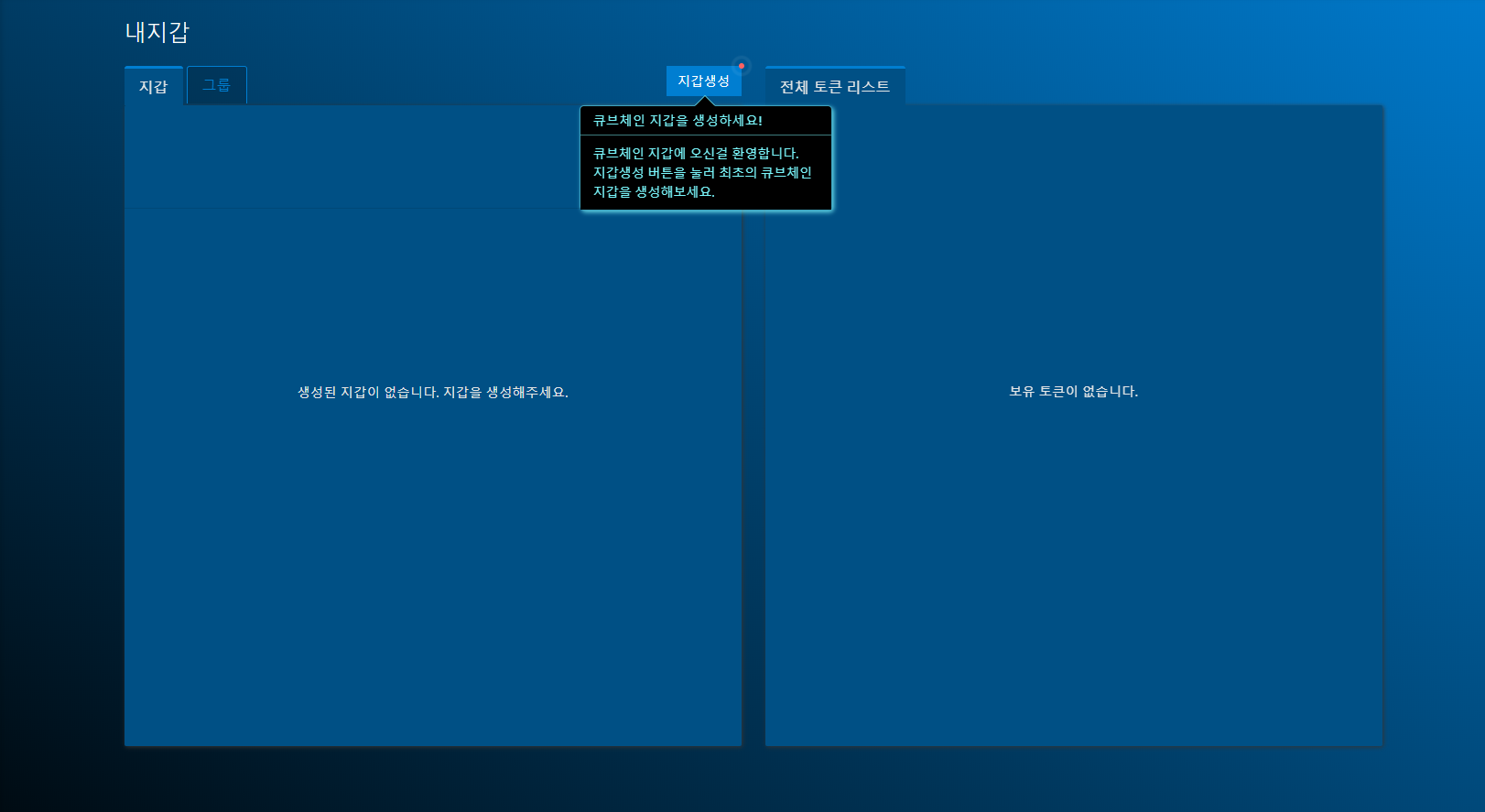
생성된 지갑주소와 개인키를 확인후 안전한 곳에 저장합니다.
Key 파일 백업파일도 다운받은 후 안전한 곳에 보관하세요.
※ 개인키, Key 파일을 분실하지 않도록 잘 보관하세요. 개인키 또는 키파일 분실시 자금이체를 할 수 없습니다.
PLEASE keep your wallet address and private key at safe place.
Also, be sure to keep your Key-file and Back-up file safe after download.
※ Private key, Key-file NEEDS to be kept safe. You will not be able to manage your assets if you lose them.
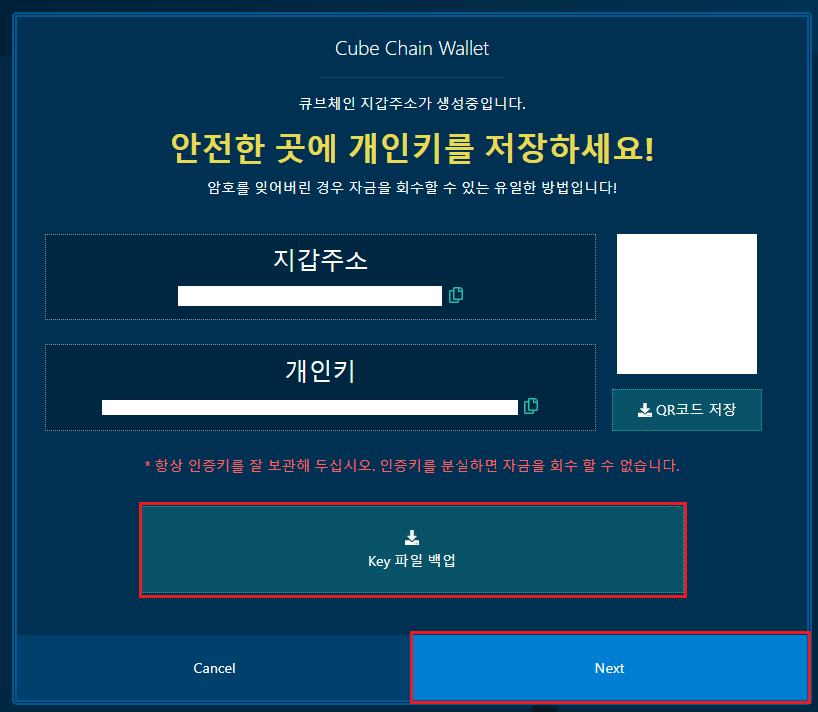
개인키 또는 키파일을 잃어버렸을 경우, 인증키를 찾을 수 있도록 24개의 복구 구절을 제공합니다.
복구 구절을 아는 사람은 누구나 귀하의 지갑을 복구하고 자금에 접근할 수 있습니다.
※ 복구 구절을 오프라인 또는 안전한 곳에 보관하세요.
We provide 24 recovery phrases in case you lose your private key or Key-file.
Anyone who has your recovery phrases can get restore and access to your wallet and assets.
※ Please make sure you keep your recovery phrases offline or somewhere safe.
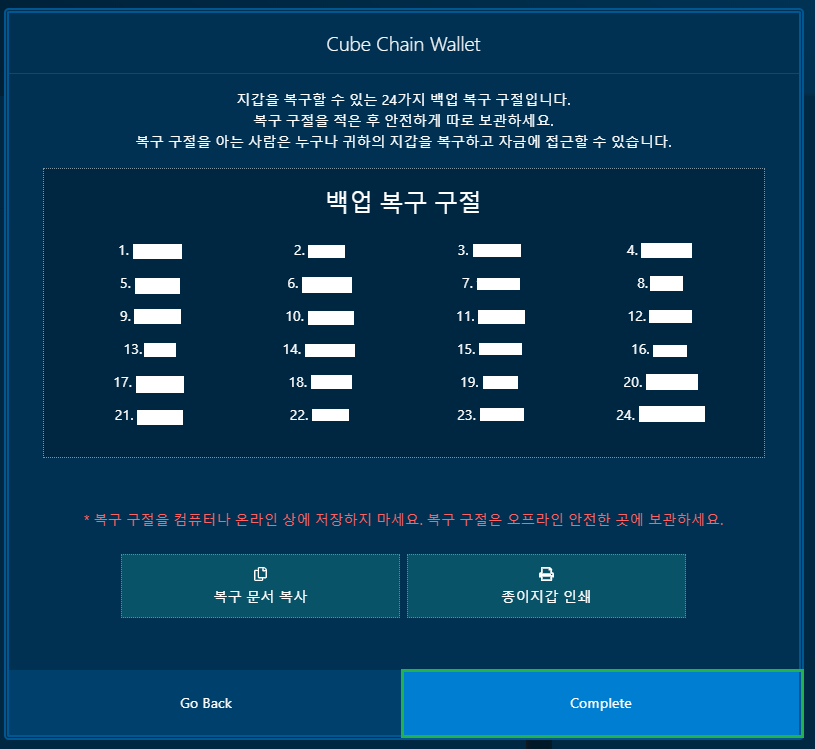
복구 구절 인증을 위해 순서에 맞는 5개의 단어를 알맞게 입력하여 백업과정을 완료해주세요.
To verify your recovery phrases, enter 5 words in correct order to complete the backup.
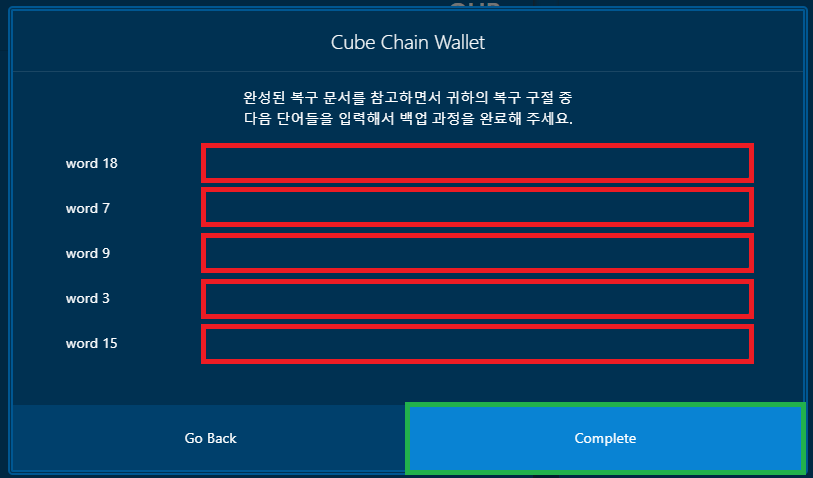
대시보드 내지갑 리스트에서 생성된 지갑을 확인하실 수 있습니다.
You can see your created wallet at your wallets list in Dashboard.
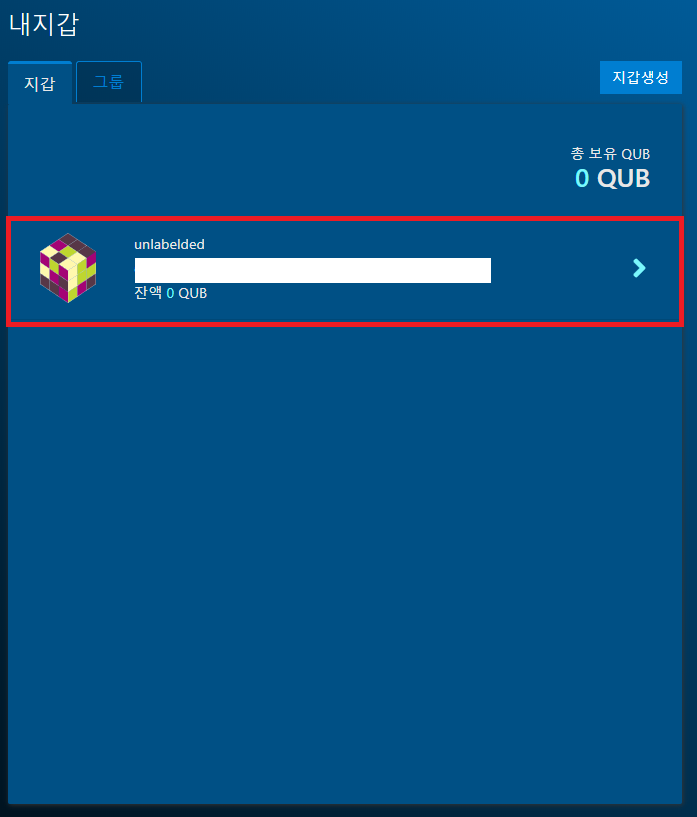
이상 큐브체인 지갑을 생성하는 방법이였습니다.
감사합니다~
추가적인 문의가 있는 경우 help@cubechain.io 로 메일 주시기 바랍니다!
This is it! How to create Cube Chain Wallet.
Thank you!
For further inquiries, please contact help@cubechain.io.

Official Site: http://cubechain.io
Cube Chain Wallet Site : http://cubechainwallet.io
YouTube: https://www.youtube.com/channel/UCYDEC2HP8oVRXuKsAeUtrLA
Telegram: https://t.me/cubechain
Facebook: https://www.facebook.com/cubechain
Twitter: https://www.twitter.com/cube_chain
Github: https://github.com/cubechainofficial/CubeChain
Medium: https://medium.com/@cubechainio

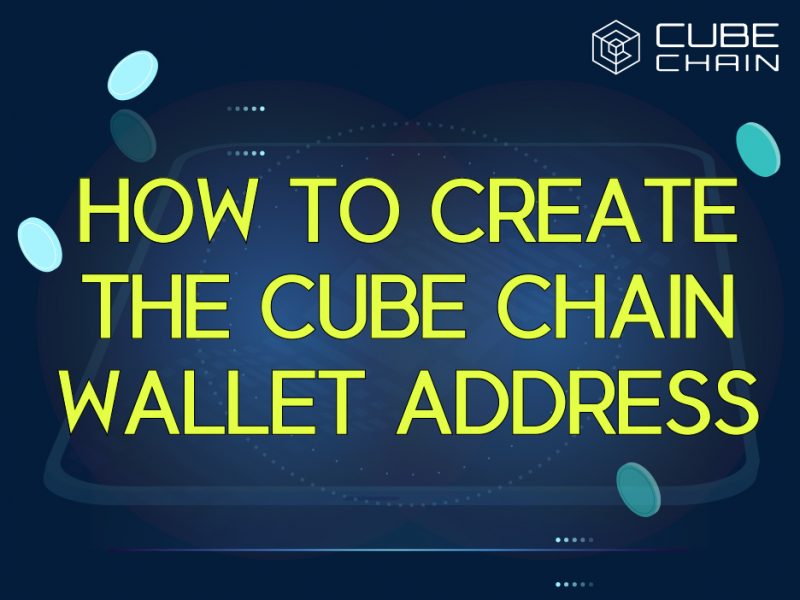
![[CN] CUBEMINER Q10挖矿程序](http://cubechainblog.com/wp-content/uploads/2019/10/thumnail-500x383.png)
![[CN] CUBEMINIER Mining Pool Version 怎么跑](http://cubechainblog.com/wp-content/uploads/2019/07/miningpool-500x383.jpg)