CUBEMINER Stand Alone Version is a program you can participate in Cube Chain POW as a POW node and generate Cube to get QUB rewards. Participation can be done with your Cube Chain Wallet address. Through the network sync among Cube Chain nodes, the ledger is saved in the PC. (* This may require large capacity of your PC’s hard drive)
[Mining with CUBEMINER Stand Alone Version]
- To activate Stand Alone Version, your Cube Chain Wallet address is required.
Go to https://cubechainwallet.io, sign up, and create a wallet.
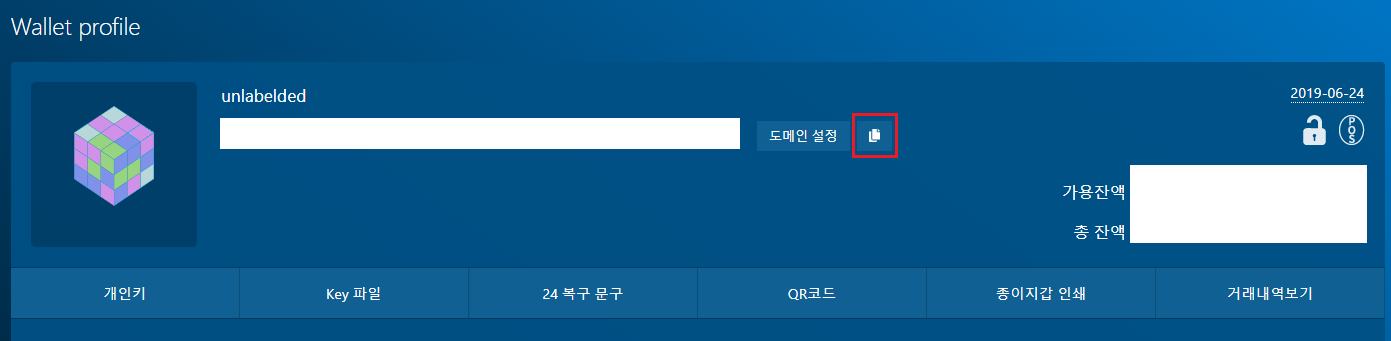
- Go to https://cubechain.io/download_center and download CUBEMINER integrative mining program.
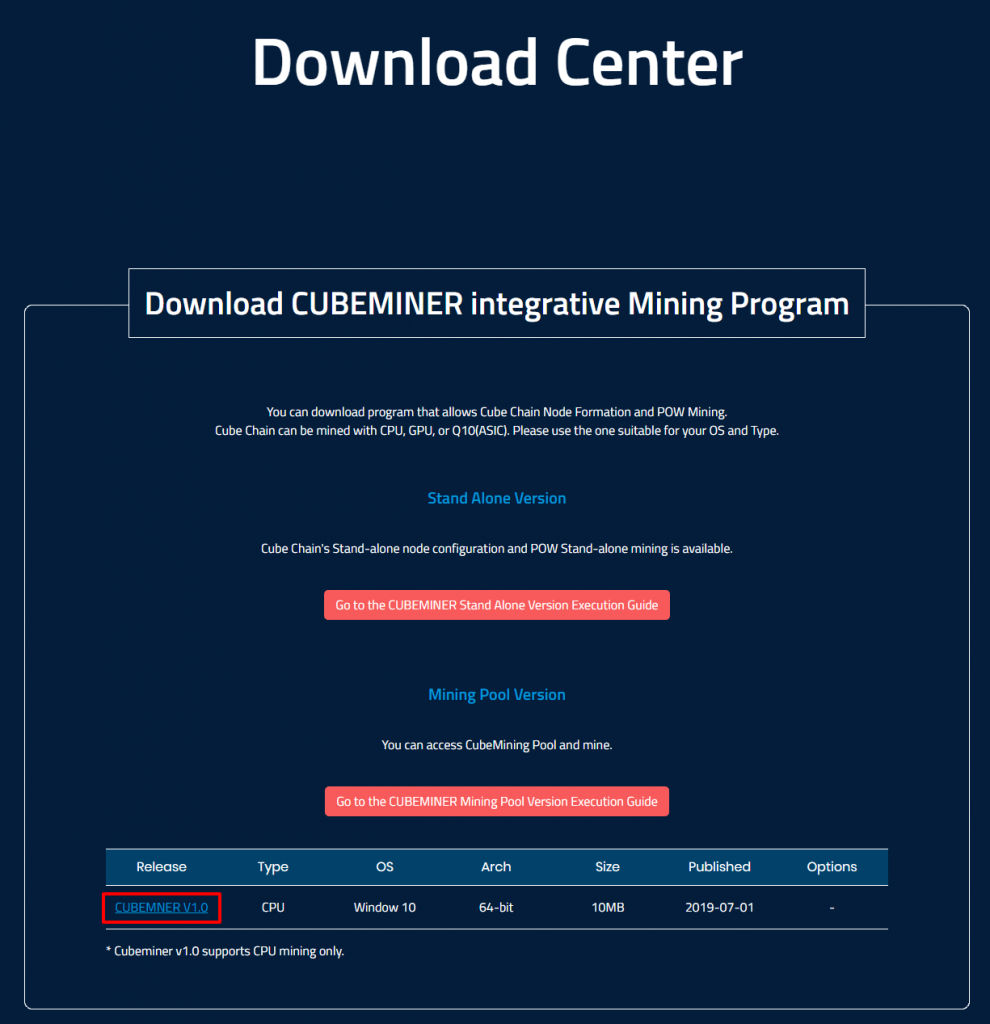
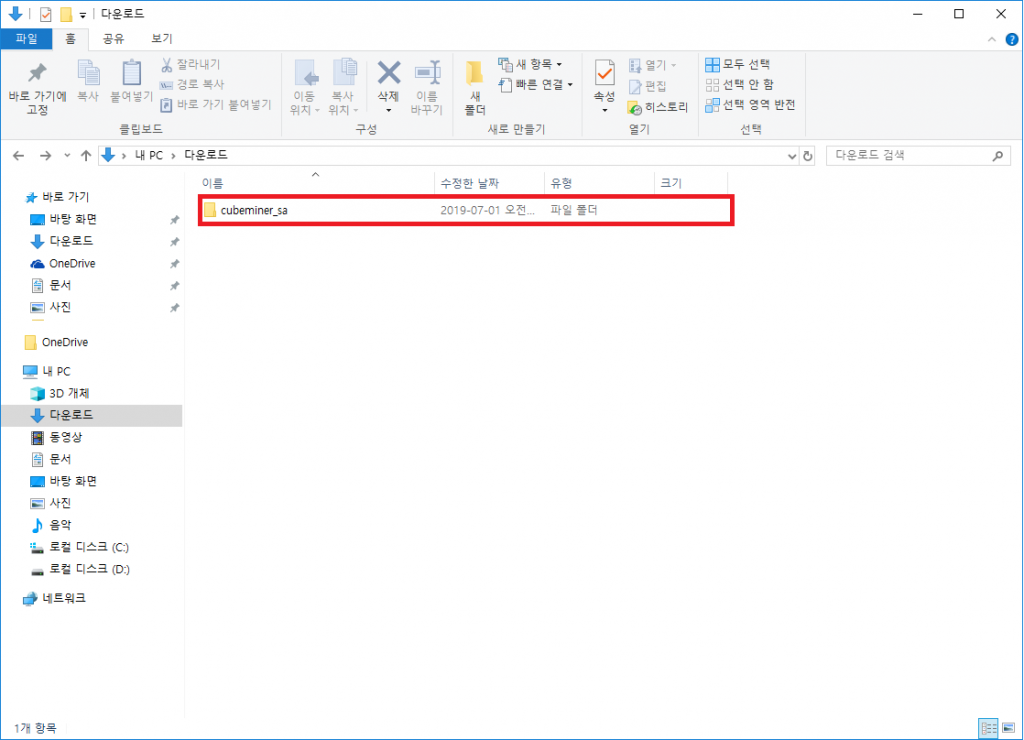
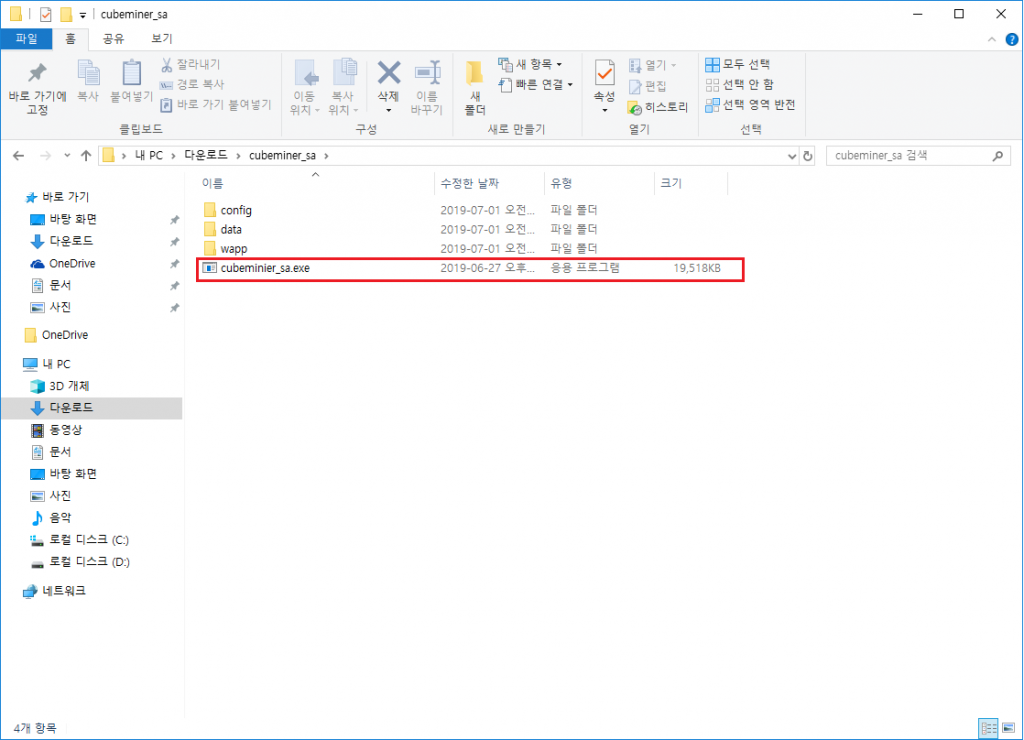
- Run the installed CUBEMINER integrative mining program
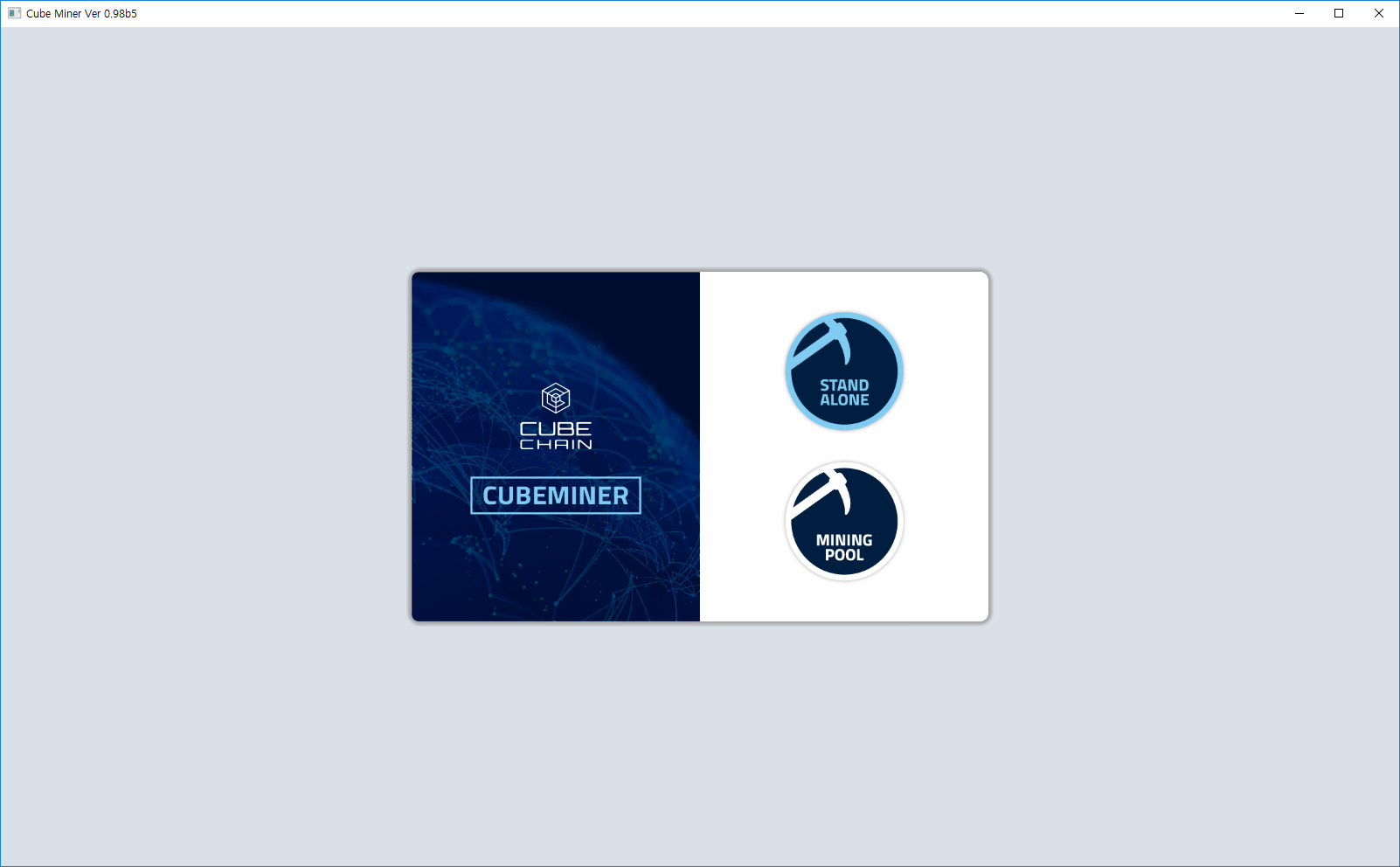
- Click on Stand Alone.
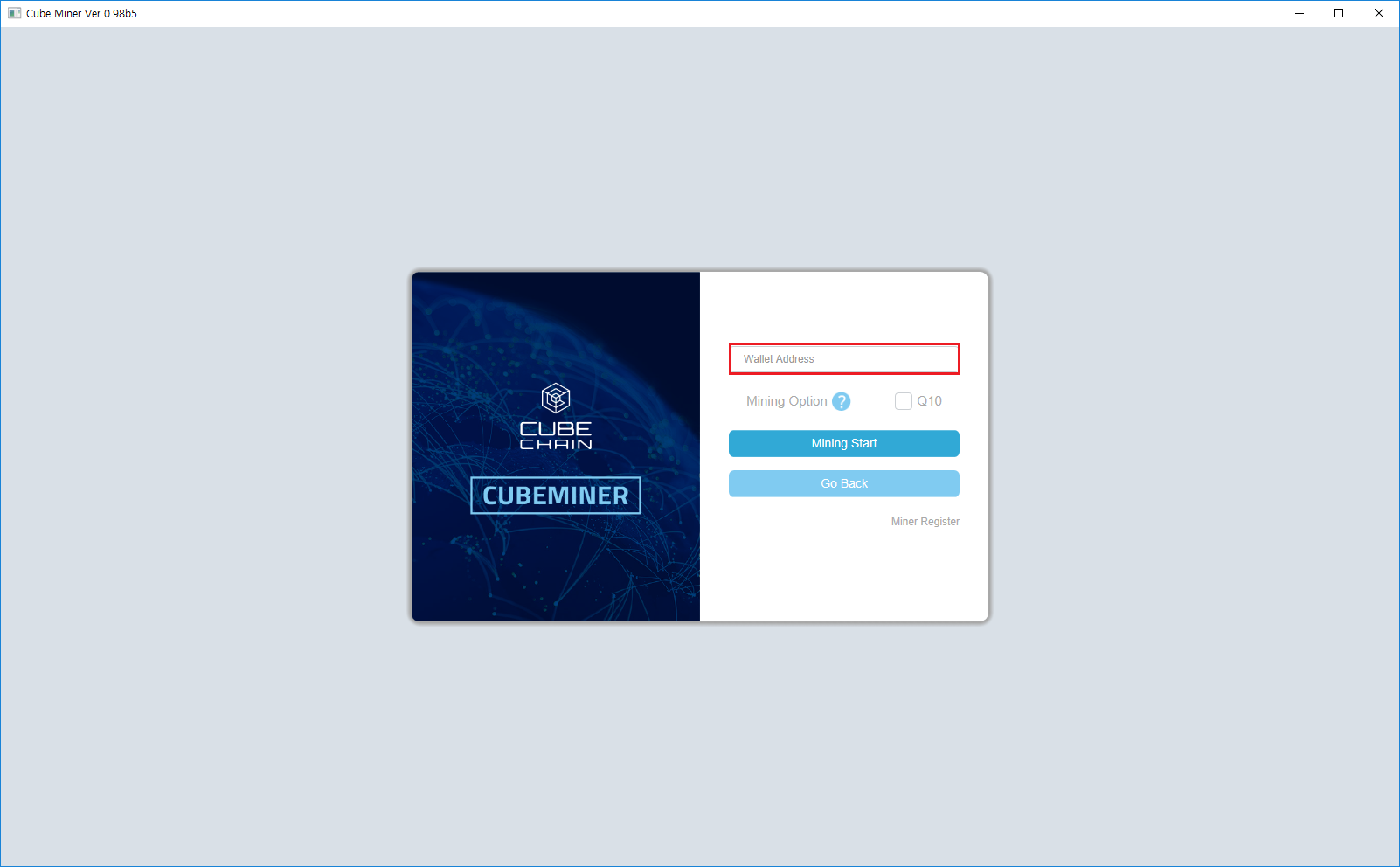
- Enter your Cube Chain Wallet address and click on Mining Start.
(*If the wallet address is incorrect, the program may not operate properly.)
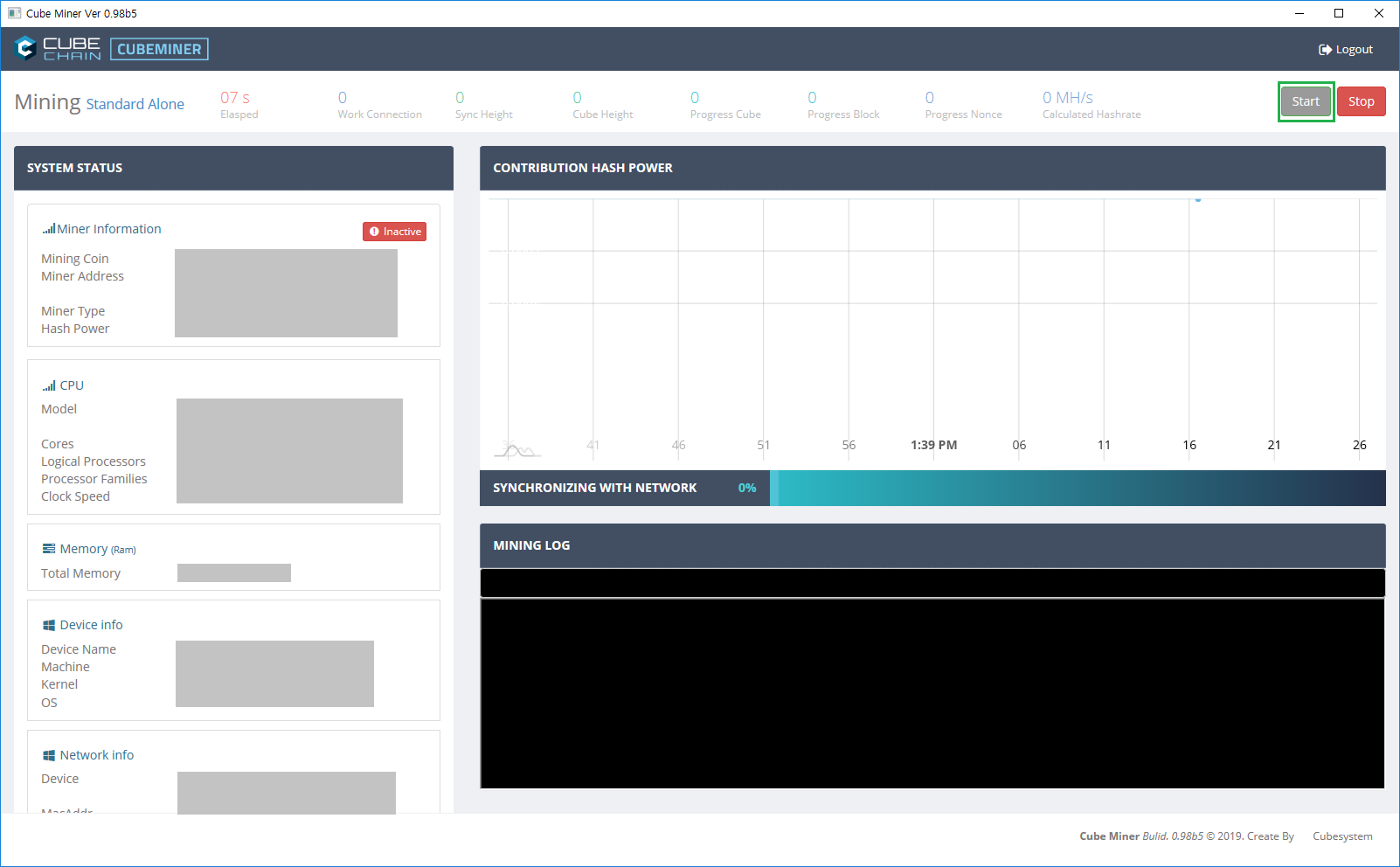
- To start mining, you can simply click on Start button. To stop, click on Stop button.

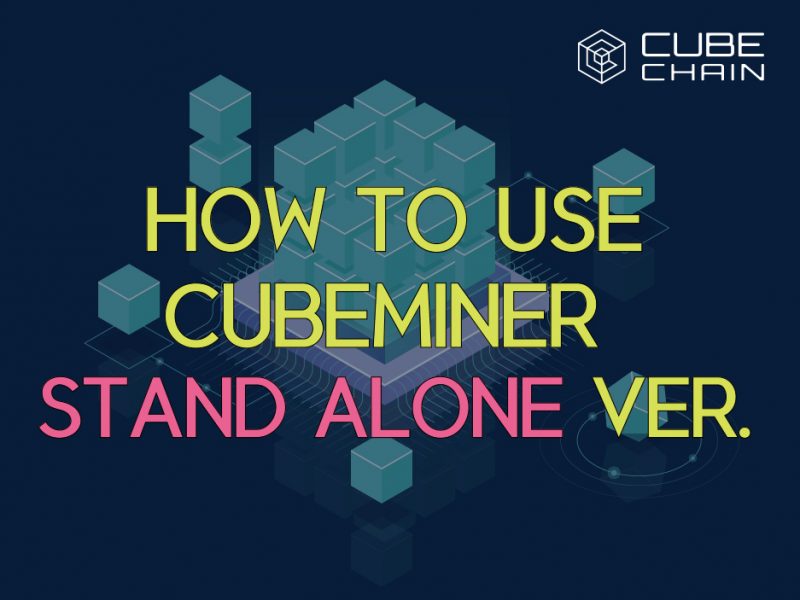
![[CN] CUBEMINER Q10挖矿程序](http://cubechainblog.com/wp-content/uploads/2019/10/thumnail-500x383.png)
![[CN] CUBEMINIER Mining Pool Version 怎么跑](http://cubechainblog.com/wp-content/uploads/2019/07/miningpool-500x383.jpg)