Hi everyone.
This is Team Cube Chain 🙂
We hope everyone had good time experiencing our Cube Wallet test version.
To go through migration process (Main net source -> Test net server), Cube Wallet and Cube Scan test pages are closed temporarily.
We will happily announce when all the process is done and ready to re-open those sites.
For those who did not have chance to test our Cube Wallet, we prepared short introduction of Cube Wallet.

Above is Cube Wallet main page. You can create or load your wallet here.
You can use either your email address or created wallet address to login.

In the test net wallet, you can trade simulated QUB. (there aren’t any real assets on test net)
There is no limit to the number of wallets you can create. It is fun to see your new unique cube symbol which you can get randomly every time you create a wallet.
Created wallets can be managed in groups.

Cube wallet’s message function is very convenient when conducting P2P trade.
It helps users know what the transaction history was made for.
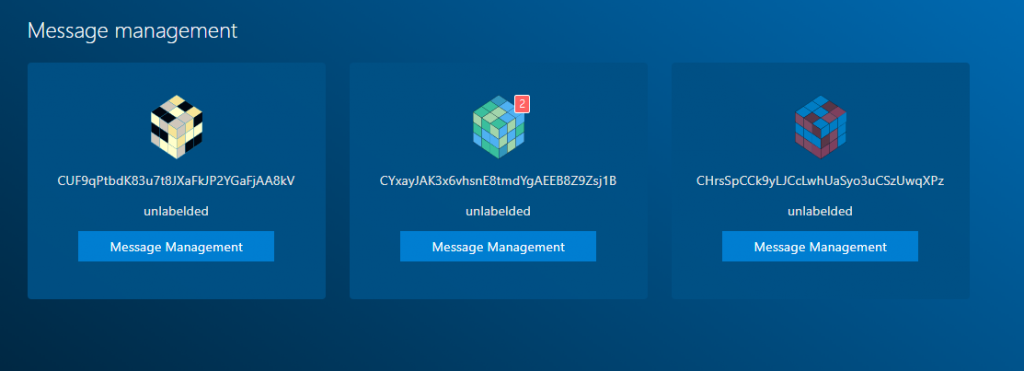
Just like you can manage your wallets in groups,
you can do the same with your messages.
You can see the badges shown up on your wallet when you have new messages.


Users can issue their own coupons in Cube Wallet.
You can created Coupon codes when doing events like Airdrops. Recipients can enter the code in their wallet to receive QUB (or tokens).
There are more features like Escrow function, Token creation, POS participation, and ETC in Cube Wallet.
You will be able to experience all of those and more on Cube Wallet when it is officially launched!
You can find out little more about Cube Wallet test version through below YouTube video clip!


![[CN] CUBEMINER Q10挖矿程序](http://cubechainblog.com/wp-content/uploads/2019/10/thumnail-500x383.png)
![[CN] CUBEMINIER Mining Pool Version 怎么跑](http://cubechainblog.com/wp-content/uploads/2019/07/miningpool-500x383.jpg)